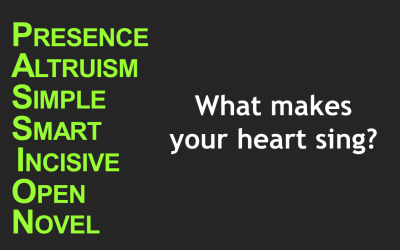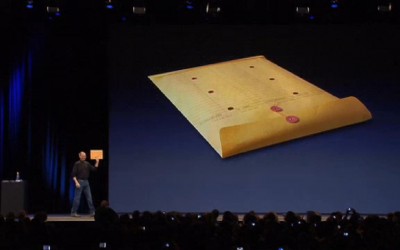If you’ve always been presenting in person to a physical audience, you might wonder “What makes online presenting different?” With events and conferences getting postponed or even cancelled, and travel restrictions making it harder for your teams to make it to their meetings, many businesses are turning to online platforms to get their messages out and reach their audience. Fortunately, web conferencing platforms are commonly available and most of them are quite affordable with a lot of features to engage your online audience. But what effort is involved in making your in-person content ready to be presented online? I’m not talking about a mere design facelift here. In order to understand how your content needs to change to suit the online audience, we first need to understand the differences between in-person and online presentations.
Here are a few examples: In an in-person presentation, you have yourself, your slides, an audience in the same place; you can make the most of body language and presence and can get live feedback from your audience. In an on-line presentation you still have yourself, your slides, but this time your audience is in different places; while you as the presenter lacks presence and gravitas from your tiny thumbnail window and with an audience on mute giving no feedback you can feel you’re speaking into the void.
When it comes to your slides and audience, in an in-person session you can interact with the slides to direct attention while your audience can see slides and you at once. A live audience shares its energy – laughter, and applause. On the other hand, during an online session your audience has to switch back and forth from presenter to slides if they feel like.. they can be totally unobserved and are prone to any number of distractions.
All of this means that both you as the presenter and your slides must work much harder if you’d like to keep audience engaged, which means the content you have for your in-person audience has to change if you want it to be effective in an online setting. In a way, all your presentations should be seen of as the struggle of compelling content against distraction. Take a presentation online and it’s both harder to make the content compelling – because the presenter and slides aren’t in the room but just showing on a small screen – and harder to avoid distraction – because the audience are much freer to go off and do other things. So all we need to do is eliminate distraction and make our content compelling!
So how can you eliminate the distraction? Your audience is in high demand: there are people wanting urgent responses to emails, friends trying to decide what to order for dinner that evening. That means you, as a presenter, need to be on your a-game if you’re going to capture and hold the attention of your audience for the duration of your online session. For that you need a great setup so you can present confidently without fear of interruption, but also so that your audience doesn’t have to work too hard to hear you or see you, and so that they can’t get distracted by trying to figure out what laundry you have hanging up behind you.
As more and more of us are relying on working from home, make sure you have the right set up to host and attend meetings. It’s not just about locking the door and throwing a nice jacket over your shorts.. your online meeting setup needs a little more thought. Here are some of the main things to consider.
Audio quality: You need your audio to be as clear as possible because that’s the primary way you’ll connect with your audience Because of that, use VOIP rather than dialing into a meeting on your phone. Headsets can make a meeting feel too formal, or like a call center. Where possible, use a standalone USB microphone and computer speakers. This looks natural, and can give great results. But test your setup thoroughly, it might be that a high-quality headset gives your participants less echo than using built-in speakers.
Video: Aim to position your head and shoulders centrally in the frame and make sure you are well-lit from the front. Any light coming from behind you -like a lamp in your background or sunlight coming in from the window behind you will make you look darker and the audience won’t be able to see your face properly. Try to have your eyes level with your webcam so that you can easily make eye contact with your audience.
Internet connection: You can’t conduct an effective meeting if your internet connection is unstable or too slow or can’t handle screensharing and webcams. Run a test meeting to make sure you have sufficient bandwidth to host and present. Use an ethernet cable where you can and if you need to buy a WIFI signal booster. If the WIFI is too far away from where you are presenting, consider moving it to the same room where you are based.
Background: You should also consider your background. Where you can sit in front of something neutral that won’t distract your audience. Some online meeting platforms can help you out if you can’t help sitting in the spare room with your laundry drying behind you. Features like background blur, or the option to switch out your video background for something else will mean you can still maintain a professional appearance even if you’re having to operate outside of the office.
Room: Choosing your room will obviously be a bit dependent on your internet connection, but if that’s possible choose somewhere small and put a few cushions or soft furnishings in there – both of these things will reduce echo. If you have small kids, you might want to lock the door.
The other side to running successful online sessions is to create compelling content. Even if the presenter is doing all they can to engage their audience, it still won’t be enough if their slides are a bit boring and plain. This means your slides need to be designed well and be animated.
When it comes to design as a starting point, it’s easy enough to work out what we shouldn’t do: dull text-heavy slides that stay on screen for minutes at a time with nothing moving or changing. All you need is a dull, monotonous voice in the background, and you’ve got a first-class remedy for insomnia. But, when you open PowerPoint and see the ‘click to add text’ prompt tempting you into a deep mire of PowerPoint hell, even though you know you shouldn’t indulge, it can be really difficult to know what to do instead. We have a wealth of presentation inspiration for everyone, from the entry levelers dipping their toes into PowerPoint, to those with real design know-how looking to get the golden ratio involved.
- https://audiencealive.com/presentation-design/7-important-powerpoint-presentation-slides
- https://audiencealive.com/how-to-make-a-presentation-preparation-tips
- https://audiencealive.com/3-design-tips-for-creating-amazing-presentations/
While presenting online, you need to avoid monotony. We used to think that for some presenters the best way to do that was to work hard to develop and refine a natural-sounding script. If you aren’t using video while you present slides, then there’s no risk of being seen reading. But very few people can deliver even the best script in a convincingly natural way. So, the advice would be to, Speak from notes, not a full script. Practice beforehand and don’t read verbatim. To break up monotony further, consider playing around with the way you structure your content, and the format you use to present it.
Break up your material every five to eight minutes, so that attention levels don’t sag too much. A non-stop 30-minute presentation might make sense face-to-face, but it’s not going to work online. Intersperse chunks of material with clean breaks in the content, use a change of speaker, or even an interview format – introducing content in response to pre-planned questions – to keep your audience engaged. If you’re selling to a small group, show a few minutes of content at a time, and select this content in response to questions and the direction of the conversation. Create a visual conversation.
Here are some webcam etiquette that you can consider.
- Use video, but not if you think it will distract your audience from your slides.
- Use your webcam for introductions, for conversation, and to answer questions, but think about turning your camera off when presenting slides.
- If you have access to a greenscreen or can videocast yourself presenting in front of your slides, consider that as an option – but practice beforehand.
- In smaller meetings turning on your webcam creates a social pressure for the audience to do the same, so as a courtesy make it clear that you are planning a video meeting when setting up the call.
To summarize.. It makes a huge difference to attention levels and energy levels not being in the room with the presenter.. so don’t just take what you would do face-to-face and try to do the exact same thing online. Slides presented online need to be visual, and they need to change onscreen frequently… say 20 seconds to keep things compelling. Use natural breaks in content, or speaker changes, or interactivity, to keep sections short. This makes it easier for the audience to stay engaged. Use video, but not necessarily while you are sharing slides. If you will want your audience to use video too, do them the courtesy of letting them know in advance. If you move an event online, consider condensing some sessions, introduce breaks, and insert sessions specifically to make up for the lack of networking opportunities.
PowerPoint presentation image resolution tips
Image Resolution, pixels per inch, 1080 X 1920 HD and the list goes on and on.....but what does it all mean? Image resolution is of such high importance in your PowerPoint presentations yet hardly anyone knows the difference between 72 pixels per inch and 100 pixels...
Passion – The antidote to death-by-PowerPoint
We've all experienced the near death-by-PowerPoint experience... How many times have you sat in a meeting or conference willing it to end and wondering why the presenter is bothering to bore you to death with an uninteresting, boring presentation? If only they had...
Why we should teach kids to present better…
Flashback to your childhood presentations Do you remember the first time you presented? Well I do! I was just 10 and wanted to read the news in the BBC. Luckily my dad worked for BBC Northern Ireland he was kind enough to take 10 screaming kids all the way to Belfast...
Talk like a Presentologist
Talk Like a Presentologist - Master your presentation When Thursday November 24, 2016 from 10:00 AM to 2:00 PM GST Add to Calendar Where Desert Palm Polo Club Desert Palm Hotel Hatta Rd, Warsan 1 2km on Right after Dragon Mart Dubai United Arab Emirates Driving...
Want to increase your sales? Use these (4) tips to improve your first impressions.
Okay I apologize, the blog heading is click bait but I just wanted to prove a point. Yet it worked, I have somehow gotten your attention by being a little different or by standing out from the crowd. Very similar to an initial sales lead generated by some clever...
Why scope creep cripples creative projects!
Working in a presentation design agency one of the biggest challenges we face in our business is scope creep. Scope creep usually occurs when the original brief, creeps past the confines of its original goals and objectives. Scope creep can have a number of negative...
Visually tell your story with use of props
Great storytellers generally use a combination of their voice, body language and the story itself to stimulate the imagination of the audience. However can we further develop are impact by using a prop? Let's look at how to visually tell your story with use of props....
The best training room view ever
We do a lot of training, in a lot of training rooms, hotels, companies but this has to be the best presentation training room so far. Keeping your audiences attention against the backdrop of snow-covered mountains was a challenge but one we gladly accepted when we ran...
Wait what did you say? I wasn’t listening.
It needs to be told presenting has changed but the majority of people haven't evolved with it. Are you still asking for a show of hands? Do you suffer from sticky floor syndrome? You want to joyfully glide across the stage but you appear to be stuck in some sort of...
Audience Alive launches in New Zealand
Audience Alive launches in New Zealand Audience Alive has established an office in New Zealand, opening its first regional location in Queenstown. Audience Alive NZ Ltd is a presentation design and audience engagement company that creates dynamic presentations...