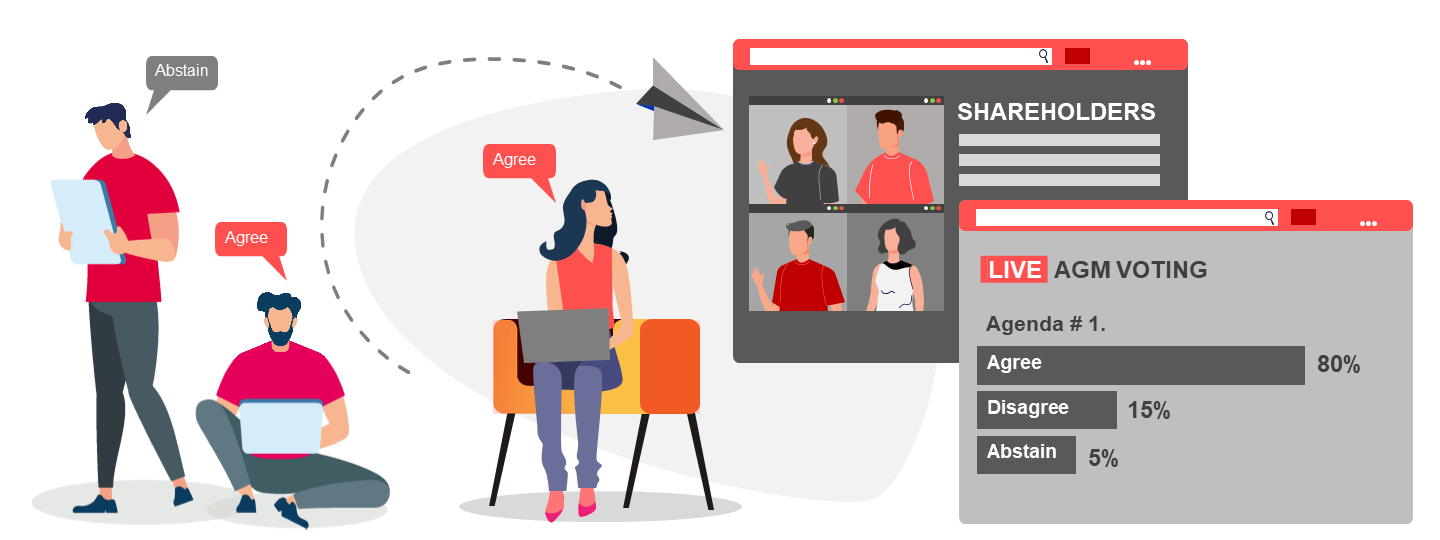Why Hire a Annual General Meeting Voting System from us?
In recent years there has been a marked increase in the level of voting at company general meetings and a move from a show of hands to resolutions being taken by electronic poll. These factors have led to a need to automate the voting process. In response to the changes, Audience Alive has developed an electronic voting system that streamlines the voting process:
Polling is conducted live and motions are added on the spot for greater transparency.
Votes can be weighted by the attendee’s shareholding alongwith proxy voting if required.
Votes are recorded instantly and accurately with the results being displayed live on-screen if required.
A comprehensive set of reports are produced post-event. Our system is multilingual.
What will a AGM Voting System do for you?
Greater Accuracy
If required, share holder entitlement can be incorporated, ensuring all attendees are assigned the correct voting rights. All voting is conducted via a poll rather than the traditional show of hands,producing a more accurate result and avoiding any sway in the voting.
Increased Speed & Simplicity
Confirmation of a registered vote is sent instantly to shareholders and poll results available immediately. A unique identifier can link each shareholder with the appropriate account on the register, providing straightforward, easy to use technology.
Increased Transparency
You receive a detailed, post event report, allowing greater scrutiny of results, which have been conducted in full regulatory and legislative compliance. A range of customised reports are also available and can be produced within minutes.
Reinforce Your Reputation
Following widespread success, this system puts you at the forefront of corporate governance, innovation and world’s best practice, and is widely accepted as the way forward for company meetings.
Greater Control
If required, live information is available to your meeting management team, displaying up to date details of all attendees and their voting status; assisting the chairman and board to prepare for any questions from large shareholders or known dissenters. Any potential swing as a result of live votes cast can be viewed prior to the event, allowing you to alter your strategy accordingly. A results summary allows the voting status to be previewed before the poll is closed.
How the AGM Live Voting System Works
Step 1
We have a range of solutions if the meeting is in-person or virtual. Votes can be anonymous or registered with voting rights. No confidential shareholder information is stored. Proxies can receive multiple separate voting rights if required.You can stay focused on your meeting using the polling monitor, which keeps track of many details,including a preview of polls showing potential swing. Audience members can also ask questions via the smart phone app, which can be filtered, and then displayed onscreen.
Step 2
Either with the app or a simple 9 button RF keypad, the shareholder votes on the resolutions. Unlike a show of hands, the vote is instantly recorded, and there is no chance for the vocal minority to sway the vote. Shareholders receive confirmation that their vote has been cast and a counter on screen confirms that all votes are counted. Split votes can also be performed live and any motions arising can be added and voted on during the meeting. Our moderator handles all the voting leaving the client free to manage the meeting.
Step 3
If required, results are displayed instantly on screen as either: Percentages only, bar graphs or pie charts. The results screen can be fully configured to reflect your company’s branding. Our system is multilingual and both questions results and reports can be delivered in dual languages. We can also offer blind voting where by we hide results in the event that a survey is required.
Step 4
Reports are produced automatically in MS Excel and PowerPoint and emailed to the required persons. Once delivery is confirmed our voting system is then purged of any confidential information so as to maintain the integrity of the client’s data.
Join the hundreds of companies transforming their presentations
Interested in working together?
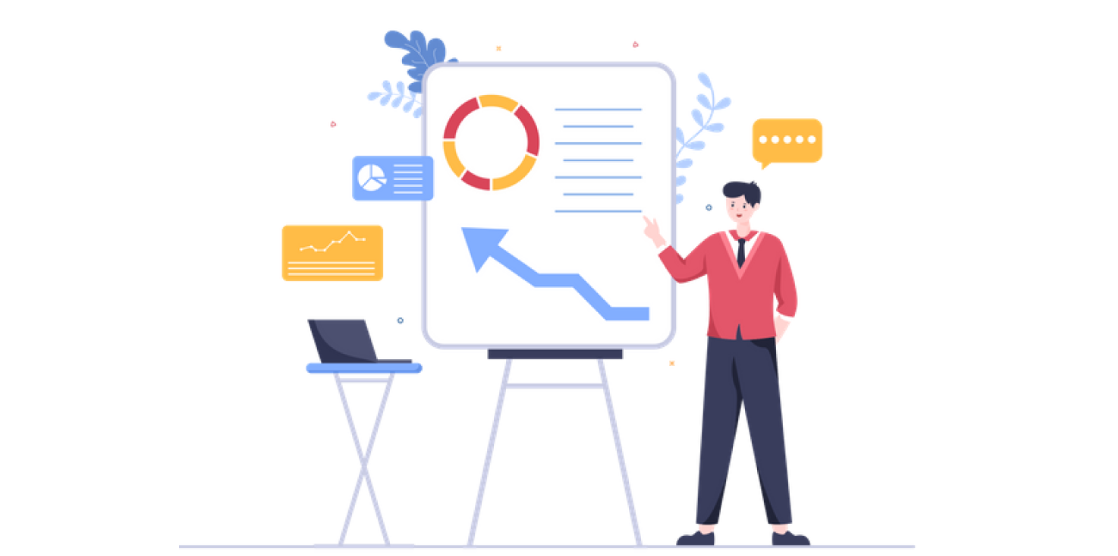
See the AGM Live Voting System in action below
Frequently asked questions about voting system rental
Our secure apps are delivered via a URL so there is no need to download an app from the app store (a common barrier to uptake)
If used, our keypads equipment is the latest Spread spectrum RF (Radio) based equipment operating at 2.4Ghz. We have never had interference of any kind in over 15 years of operation at hundreds of events. Please ask about our RF Interoperability statement if required.
The system consists of a keypad for each audience member, a receiver, and software that allows questions posed by the presenter. The system allows presenters to pose a series of questions, with the ten button keypads allowing audience members to enter information, which is immediately available to the presenter. Audience members responses are aggregated real time on a screen, the results then used to form the basis of deeper discussion and understanding in a wide range of subject areas. The system identifies if audience members are participating and provides interactive group responses.
The laptop and receiver can be set up and connected to a projector in under half an hour.
Typically between one and sixty seconds depending on the number of Keypads.
As quickly as inputting a question into PowerPoint™. We allow three minutes for each.
Questions are posed in PowerPoint™ and displayed onscreen to the audience.
Typical results are horizontal and vertical bar graphs or pie charts. We can customise this on request.
As factory default, there is one vote per keypad per question. There is no chance of duplication of votes. However, weighted and priority ranked voting is possible. Please ask for details.
Reports are available in Excel or Word format with graphical results in PowerPoint™ after the voting has closed.
Create a participant list in TurningPoint and then use the participant monitor to view the responses from each participant. You can either create a participant list using the participant list wizard or by importing an existing file.