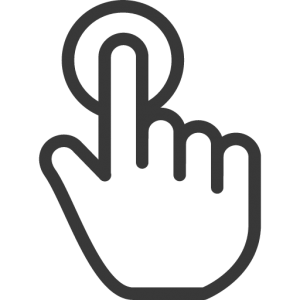 In recent years we’ve seen a major increase in the amount of clients requesting interactive touch based presentations.
In recent years we’ve seen a major increase in the amount of clients requesting interactive touch based presentations.
This is as a result of the growth of the number of laptops and tablets with touchscreens and if used well will change the way you present to others.
PowerPoint is a linear tool and that’s how most people use it. Start with an intro slide and then work through your story linearly and finish hopefully 30-60 slides later. But PowerPoint presentations don’t HAVE to be this way. It’s simply they way we’ve become used to using them.
We advise our clients to take a non-linear approach by adding a portal slide where they can move around the subject by using a series of onscreen hyperlinks.
Check this great example