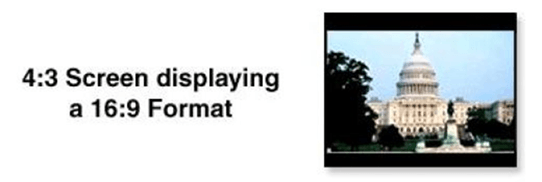In PowerPoint 2010 the standard slide size is 4×3 Aspect Ratio. In PowerPoint 2013 it’s been changed to 16:9 Widescreen format. This can confuse and frustrate users so here’s a brief explanation.
If we use a 4×3 slide on a screen with 16×9 ratio… we’ll get black bars on the sides which, a TV screen or the AV team can remove by stretching the slide horizontally (if they have that ability!)
Similarly, if we use a 16×9 slide on a 4×3 screen… we’ll get black bars on the top and bottom, which the AV team can remove by stretching the slide vertically. (a TV doesn’t do this)
Hence, all the images and text on slides will look stretched so it’s important you know what type and size of screen you’re presentation will be displayed on. If unsure then we recommend you stick to 4:3 as most screens are still not yet widescreen.
16:9 does however look more modern and is more in keeping with laptops and tablet displays.