The standard lecture type is definitely been called into question. Adults learn more effectively through active learning therefore where is the place for the traditional lecture? How can we promote more active learning experiences? Lectures have long been employed as a method of teaching in all types of education. They have been seen as an effective means of communicating large amounts of information to large groups of students, apparently making effective use of lecturer’s limited time.
However, their effectiveness has been questioned. Traditionally, the audience assumes a purely passive role and, under these circumstances, the audience’s concentration drops off after 30 to 40 minutes with most people only able to recall around three facts from an hour long lecture. However, we feel there is a better way to promote active learning by changing the lecture from a monologue to a dialogue. By doing this we can make lectures a more active experience for the audience, thus creating a greater platform for acquiring and retaining knowledge.

How do we create more engagement? We use an audience response system and gamify learning. The system runs embedded in a Power- Point presentation therefore when designing an interactive presentation, you should follow the general rules of PowerPoint, with regard to colour schemes and font type and size.
Below are 5 tips when using audience response technologies.
Tip 1: Do not make your questions overly complex
Keep your question and answer options short and simple in order that the audience can read them easily and respond quickly. It is also advisable not to make your questions too complex. If you present your audience with too much information and expect them to read and digest it then make an immediate decision, either the response rate will drop as they are put off by such a daunting task, or you have to allow for considerable more time for participants to meaningfully complete the task. We are trying to encourage participation so keep is simple and fun.
Tip 2: Gamifiy learning.
Use the fasted response feature in the audience response technology this challenges participants to stay engaged and creates friendly competition. Why not reward the quickest respondents with some spot prizes, these can be as small or as big as you like.
Tip 3: Allow time for discussion when designing your presentation
Invariably, once the presentation is underway the audience quickly becomes involved and much discussion is stimulated as their responses to the questions are displayed. When preparing your presentation, therefore, you must build in time for such discussion.
Tip 4: Only highlight the points you most want to emphasize
If you present your audience with a series of one question after another this soon becomes tedious and their enthusiasm will fall away. Use your questions sparingly, saving them for the points you most want to emphasize, in order that they have maximum impact.
Tip 5: Encourage active discussion with your audience
One of the most striking features of the interactive presentations we have run is the enthusiastic discussion prompted by using this format. The anonymous nature of the responses creates an informal, non-threatening environment and this encourages free-flowing debate between the audience and presenter. You should encourage such discussion as it greatly enhances the benefits of such sessions for the audience.
If you follow the above practical advice, gained from our varied experiences using such an interactive system, you will gain the benefits of a powerful teaching tool which can turn large group teaching sessions into a truly interactive, and fun, experience for both you and your audience.
Conor Hyland
Audience alive.com